



Promotion Movie
Tutorial Movie

The high-performance flash automatically
calculates surrounding brightness and adjusts shutter speed accordingly — no need for any special settings.
Other instax mini cameras
The light of the flash does not reach the background, resulting in a dark-looking photo.


instax mini 11
mini 11 captures bright backgrounds and bright subjects even in dark scenes.



Simply pull out the lens to instantly switch to
Selfie Mode!
- Press the power button, and the lens extends automatically.
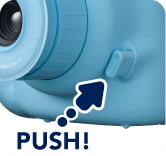
- Pull the rim of the lens outward.When you see the “SELFIE ON” mark, it’s on Selfie Mode!

- You can check your framing with the mirror next to the lens.

Use Selfie mode to shoot a subject 30 to 50cm away
so you can get a clear close-up shot everytime.

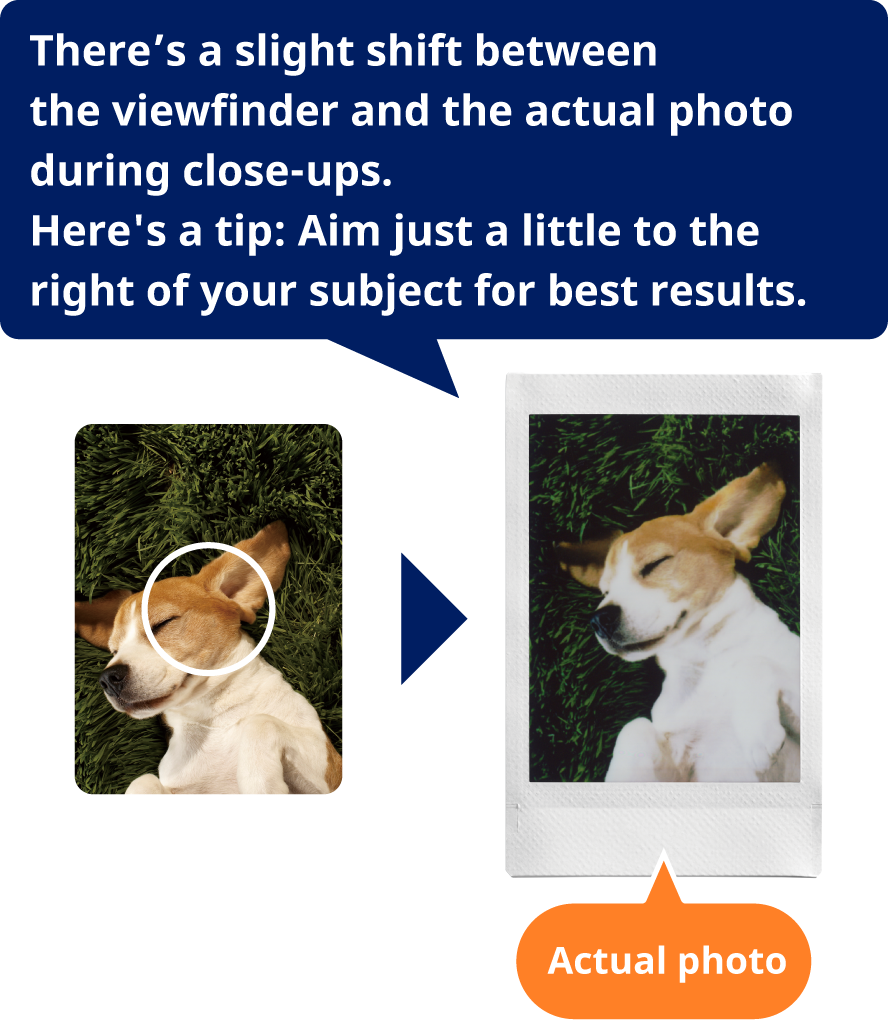





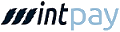










Reviews
There are no reviews yet.